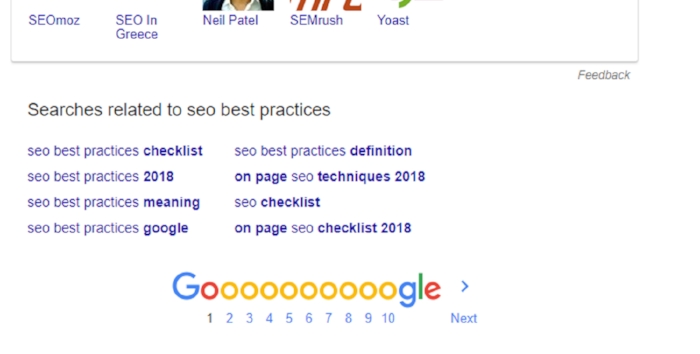On-Page SEO Best Practices To Rank On The First Page In Google Search
Search engine optimization (SEO) is the key if you want to rank as high as possible in search engines results and drive traffic to your website or blog. Yet, there are many confusing and intimidating marketing terms for many bloggers and business owners.
Even if most of us know that SEO is important, we might not know exactly what it entails, or how to start on the right foot.
Which is more important? Off page SEO or on-page SEO?
Then, there’s an additional challenge: staying on top of the latest algorithm changes that can impact the ranking results.
According to the Searchmetrics study, the latest search engine ranking factors are the following:
The good news is, anyone can handle with their blog’s or website’s SEO with just a few best practices. Even if you implement just two or three fundamental on-page and off-page SEO strategies you’ll see a big difference of your ranking in search engines.
Plus, once you understand the basics, learning how SEO is changing and using additional SEO techniques will be more digestible.
In this post I’ll focus on some on-page SEO best practices that everyone should use to boost ranking in search engines results.
What is On-Page SEO?
On-page SEO is the optimization of all the elements that are on your own website or blog. These include the title and the content of your website page or post, the code behind every page, the visuals elements and the user experience.
In terms of on-page SEO, you should consider the proper use of the keywords, metadata, code optimization, the quality and the freshness of your content, a good website structure, internal links and providing a great user experience.
I can’t say on-page SEO is more important than off-page SEO (which is based on building trustworthy inbound links to your website or blog), while both of them contribute to a higher ranking in search engine results.
But I think it’s a good idea to start your SEO efforts with on-page, as it’s much easier to control all the issues related to your website and blog.
Ready to learn the on-page SEO best practices?
Let’s start!
Include your keywords in meta tags
Optimizing your meta tags represents the real skeleton of your SEO process.
Basically, the meta tags explain to the search engine what your blog post or page is about. That’s why is very important to know from the beginning which are your short tail and long tail keywords and sprinkle them naturally all over your content.
There are four main meta tags you should focus on:
title tags
meta descriptions
header tags (aka H1, H2 and H3 tags) and
image ALT tags
Seems complicated? Don’t worry! I’m going to explain each SEO tag as simple as possible and easy to understand. After reading this post, you’ll be able to make the necessary adjustments to your blog or website to raise the indexability and exposure in search engines.
Use the keywords in the title tag
Many experts consider the title tag as the most important on-page SEO element, while others consider it’s the second most important on-page ranking factor, after content.
However, the title tag is generally seen in two places: first, in the search results, as the top hyperlink and second it is seen in certain browser tabs.
To get the best results, it’s important to follow some additional rules and best practices:
Try to write the title tag as close to 70 characters including spaces (without going over)
Include your most important keyword here, while you also make sure it reads naturally in the context
The keyword should be among the first words in the meta title, the first one if possible.
Use keywords in the meta description
The meta description is the small snippet of content that appears in the search engine, below your meta title and the URL in the SERP. Google will extract it from your page automatically if you don’t provide it.
Even if Google claims the meta description is not a ranking factor and it’s only for users, you should definitely work on this text. Let’s think of it in this way: the meta description tells your readers what the page or blog post is about. If it looks what they are searching for, the users will click through to read it. As many people click through, Google figures out your post or page is relevant for your audience and may rank you higher in search results. In the end, this helps your SEO efforts.
Therefore, you should strive to write an engaging description and include your main keywords here in a natural way.
Meta descriptions should be maximum 300 characters including spaces (before December 2017 the limit length was 150 - 165 characters, but since then the limit has raised).
Include the main keywords in your header tags
Header tags (from H1 till H6) are very important. They are part of the HTML code and provide a hierarchy of the stuff you write about.
As Google considers H1 tag the most important on-page SEO factor, you should only use it once on a page. Therefore, it has to contain the main keyword.
WordPress and other CMS automatically assign the H1 tag to the blog posts titles and website pages, but there are variations depending on the theme you use and also on the CMS.
The rest of the H tags are used in the body text for subheadings, helping to define the structure of the page or post. As they are also important for your on-page SEO, you should insert your keywords in at least one subheading, as long as it reads naturally.
Insert your keywords in Alt Tags
Last, but not least, insert your main keywords in the image name and in Alt Text.
Even if they are very often undervalued, the image Alt tags help explain to the search engine what the page or your blog post is about. After all, excepting the file name, the images from your site don’t have other attached text.
Thus, you should add a keyword-rich description to the visuals included in your post or website page.
Insert Target Keyword in Your Body Copy
If you want an efficient on-page SEO strategy, the next step is to optimize your body copy to its full potential.
Insert your main keyword in the first 100 words or in the first paragraph, to help search engines understand what your content is about. Then sprinkle your short tail and long tail keywords throughout the text, as long as they read naturally in the context.
Concerning the density of the keywords, there is no magic formula, but you should not over use them. Otherwise, you could be downgraded in the search results.
Here is what Matt Cutts from Google says about keywords density:
Take advantage on Latent Semantic Keywords
Latent Semantic Indexing Keywords are related words or synonyms used by search engines to score the relevance of a page and are placed at the end of each page in Google search results.
If you can incorporate into your writing a couple of that keywords associated with what Google is already doing, you will enhance your on-page SEO efforts.
Enrich Your Content with Visuals
In addition to the high-quality information you provide through your content, inserting visuals is extremely important. It not just makes the blog post or web pages easier to read and attractive but also boosts the reader interaction and shares.
So, you should consider inserting charts, videos, infographics and high-quality images into your content for increasing the time spent on that web page and shrinking the bounce rate.
Insert Internal Links into Your Content
Besides copy optimization, adding inbound links is also important for your on-page SEO strategy.
Interlinking will help you keep the readers more time on your site while passing from one page to another and reducing the bounce rates. The internal links also prove that you are offering additional information besides your page content and help search engines to index your blog post or web page.
You shouldn’t use more than 3-4 links per page or blog post. Select as anchor text a few keywords or phrases that can be linked to another helpful article or page for your readers and place them just when they are necessary or pertinent.
Insert External Links into Your Content
Even if it’s a common mistake not to use external linking, this is an incredibly easy SEO strategy to increase your overall domain authority, search engine rankings and organic traffic.
It’s also very important to pay a careful attention to the sites you are linking to and try to aim for those with high authority. Well-known websites like Forbes, Entrepreneur or the most important players in your industry (Hubspot or MarketingProfs for the Marketing niche) are more than reliable and truthful, as they provide high-quality content and have already gained the trust of their readers.
Always write high-quality 1000+ words content
There is a real debate about what the quality content means. For some people, this is determined by the number of readers, repeat readers or the time spent on their website. For others, the quality of the content is measured by the number of shares, comments and so on.
But despite all these characteristics, one thing is certain: the uniqueness of the content is the most important factor. So, it’s important to avoid publishing duplicate content, otherwise you may be penalized by the search engines.
Except for the value it offers to its readers, a high-quality content is attractive and easy to read. Therefore, instead of writing long blocks of text, you should organize your content in short paragraphs, use bullet points, break the texts with visuals and emphasize the main keywords with the bold format.
As it is perceived as providing a higher value to readers and gets a higher ranking in search results, the long form content is the new trend nowadays.
According to serpIQ’s study, the top-rated posts usually are over 2,000 words.
So, writing 2000+ words or at least 1000+ words posts becomes the standard.
URLs should be friendly and include the main keyword
No need to mention that the first 3-5 words that appear in a URL have a greater importance. That’s why the permalink shouldn’t be too long, so try to take out the stop words like in/of/the etc;
You should summarize the title of the page in a few relevant words and include your target keyword here.
No: www.boostingwriter.com/blog/2018/10/8/on-page-seo-best-practices-to-rank-on-the-first-page-in-google-search
No: www.boostingwriter.com/735124768930
Yes: www.boostingwriter.com/blog/2018/on-page-seo-best-practices
2. Technical SEO
There are many things that are included under the “technical SEO” umbrella and I’ll cover them in future posts. But in short, it includes site speed, crawl errors, redirects, duplicate content, mobile optimization, sitemaps, markups, structured data, and various HTML tags.
Google Search Console is very helpful for identifying the potential errors your website might have, such as 404 errors for pages that don’t exist anymore. It will also show you whether you have pages with duplicate, too long or too short meta titles or meta descriptions. There are also other web tools that you can use to check your website’s issues, like GTmetrix or SemRush.
Conclusion:
SEO is an ever-changing and evolving strategy that needs dedication if you want to stay on top.
By implementing the on-page SEO best practices laid out above, you can start making some significant progress in ranking in the search results, raising the organic traffic and growing your business.